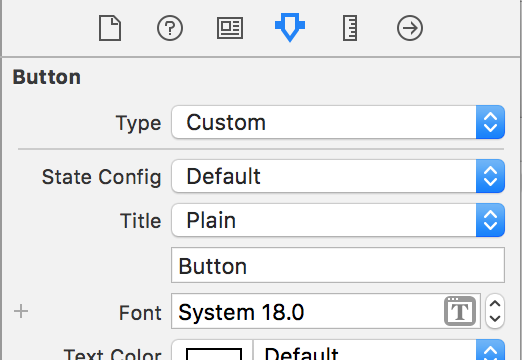UIButtonを画像(Image Button)として、カスタムする方法だよ。
開発現場ではよくありすぎるパターンだよ、覚えよう。
SwiftでUIButtonにカスタム背景を設定する
|
1 2 3 4 5 6 7 8 9 10 11 12 13 |
import UIKit class ViewController: UIViewController { @IBOutlet weak var button: UIButton! override func viewDidLoad() { super.viewDidLoad() button.setImage(UIImage(named: "hogeImage"), for: .normal) button.setImage(UIImage(named: "fugaImage"), for: .highlighted) } } |
.normalが通常時、.highlightedが押下時の画像になるよ。
注意したいのは、UIButtonのTypeをCustomにしないと意図した表示がされないよ。
UIButtonのTypeをCustomに変更
コードでUIButtonを生成する場合は
|
1 |
UIButton(type: .custom) |
になるよ。